Show newsitems and articles without bodytext
When going to /news and /articles you can now decide wether or not to show the body text. This can be configured at the General settings page.
Go to the General settings block and look for 'Show body at /news and /articles:', see the image below
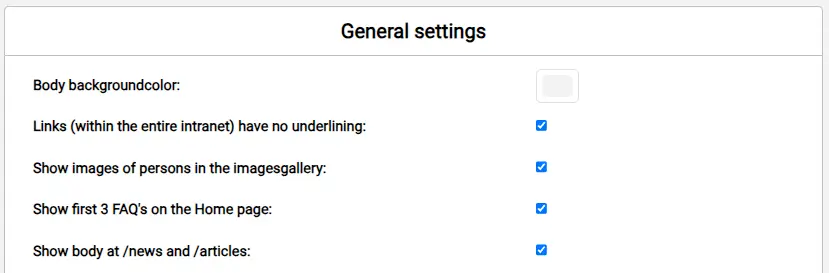
By unchecking the checkbox, the newsitems and articles at portal-blocks.com/news and /articles will be shown without the bodytext. This is also true when clicking on the usergroups.
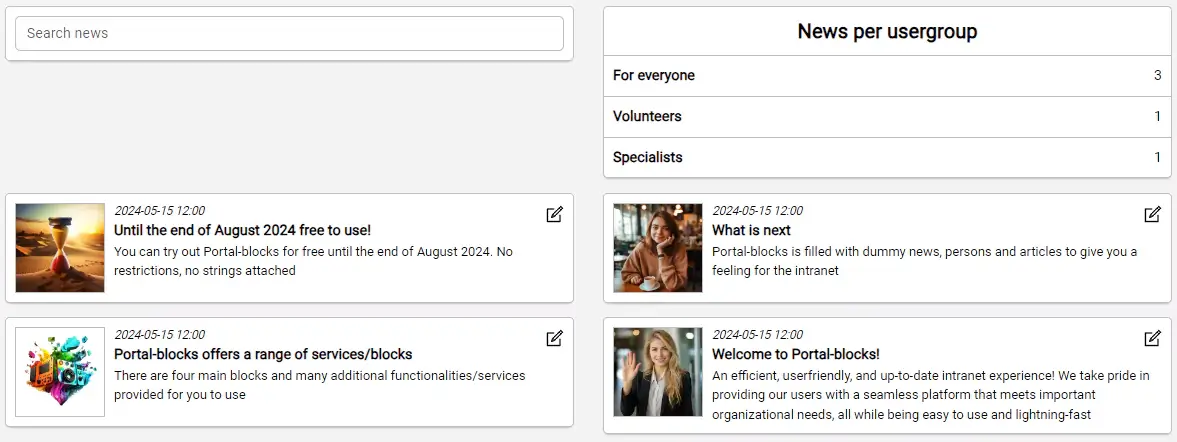
When searching for newsitems and articles however the bodytext is shown if the searchterm is found in the bodytext. If the searchterm is not found in the bodytext, the bodytext will not be shown.
Go to the General settings block and look for 'Show body at /news and /articles:', see the image below
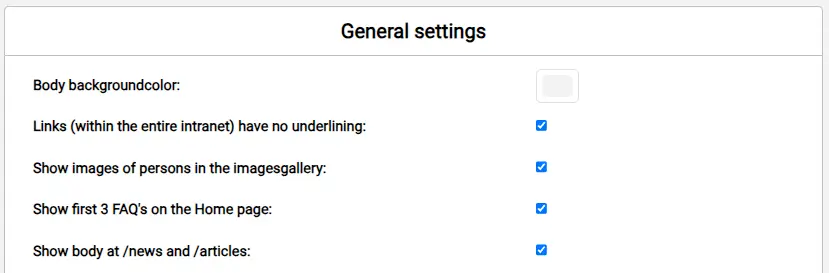
By unchecking the checkbox, the newsitems and articles at portal-blocks.com/news and /articles will be shown without the bodytext. This is also true when clicking on the usergroups.
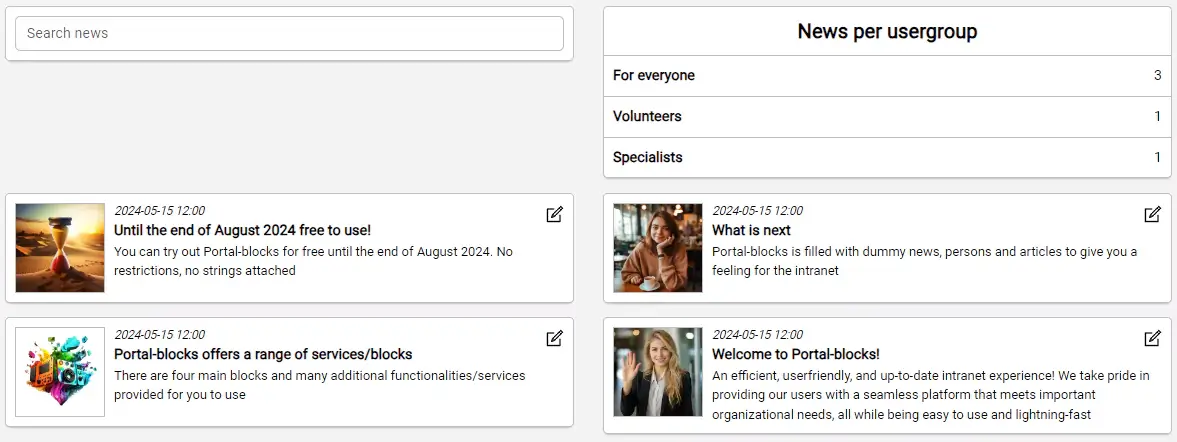
When searching for newsitems and articles however the bodytext is shown if the searchterm is found in the bodytext. If the searchterm is not found in the bodytext, the bodytext will not be shown.