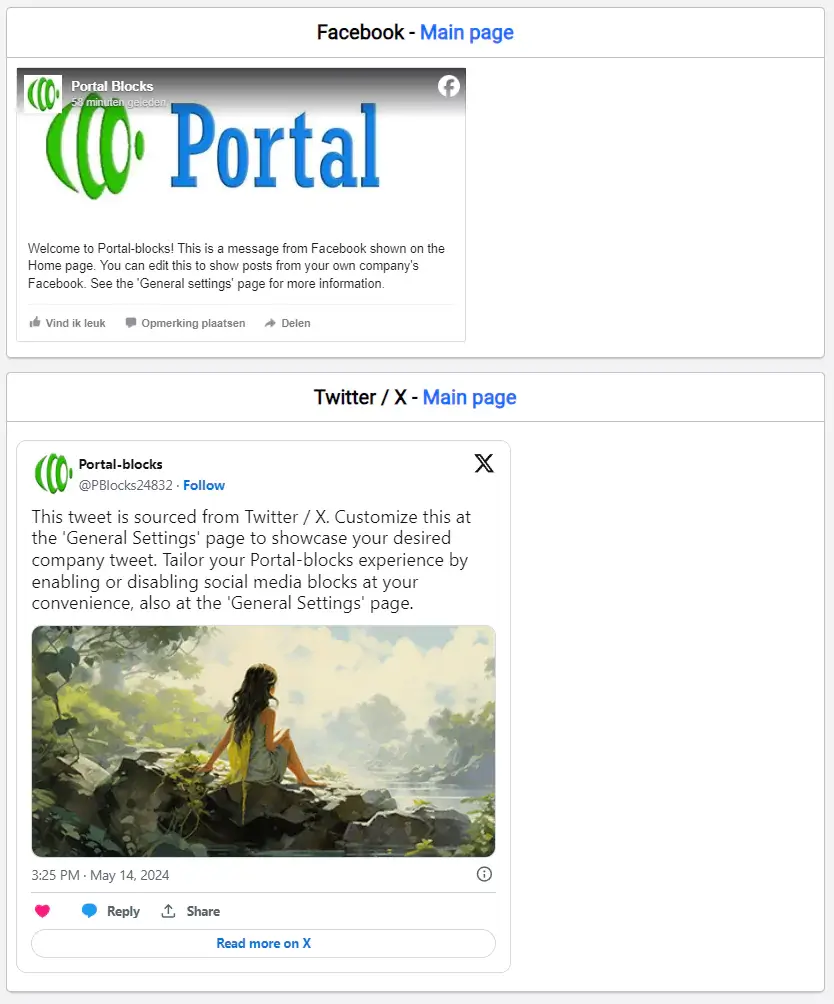Social media blocks
We added two social media blocks on the Home page. A Facebook post and Twitter / X tweet of your own company can now be shown there.
To add a post or tweet you can go to the general settings page and follow the instructions in the tutorial provided on that page (click the green circle with the questionmark on the top-right of your screen )
)
Also the links to your company's Facebook and Twitter / X can now be shown on the Home page. Add the relevant links also at the general settings page.
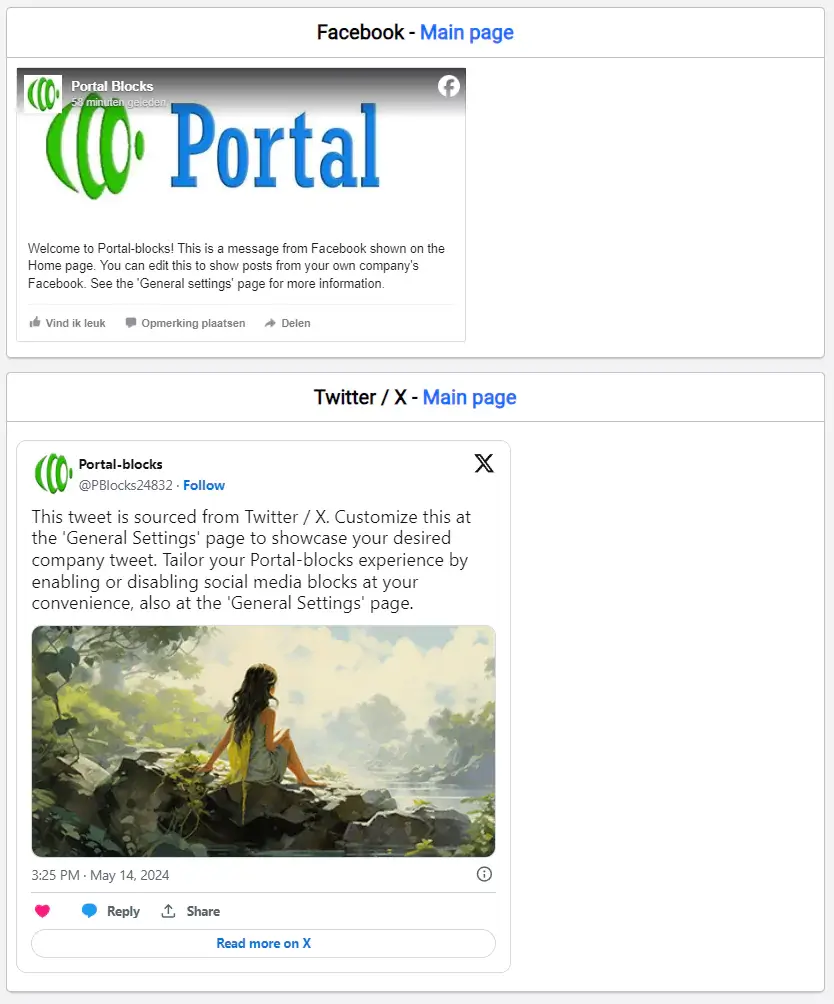
To add a post or tweet you can go to the general settings page and follow the instructions in the tutorial provided on that page (click the green circle with the questionmark on the top-right of your screen
 )
)Also the links to your company's Facebook and Twitter / X can now be shown on the Home page. Add the relevant links also at the general settings page.